
A pedagogical portfolio is a purposeful collection of child’s work – not only a cute compilation or drawings and photos for families to look at.
Portfolio is a very powerful tool to support learning when used in a right way. The portfolio should show child’s progress and proof of learning. It is an effective method for formative assessment of playful learning and the basis for planning next areas to focus on.
See how you can compile three types of portfolios with Kindiedays:
JOURNAL REPORT
- CHOOSE JOURNAL REPORT when you need a general view of the child’s year, a compilation of memories of the academic year/term, a list of which events and activities the child has participated during a certain period.
- Includes: naps, learnings, events, journal posts, gallery photos.
- You may leave some categories out of the report (eg. naps) if it is not valid for your purposes.
- Date View of the Journal Report lists all the activities in a chronological order, including dates & times, photos, videos, notes and learnings. It makes a nice memory of the academic year or term.
- The alternative Category View groups the activity according categories following each other.
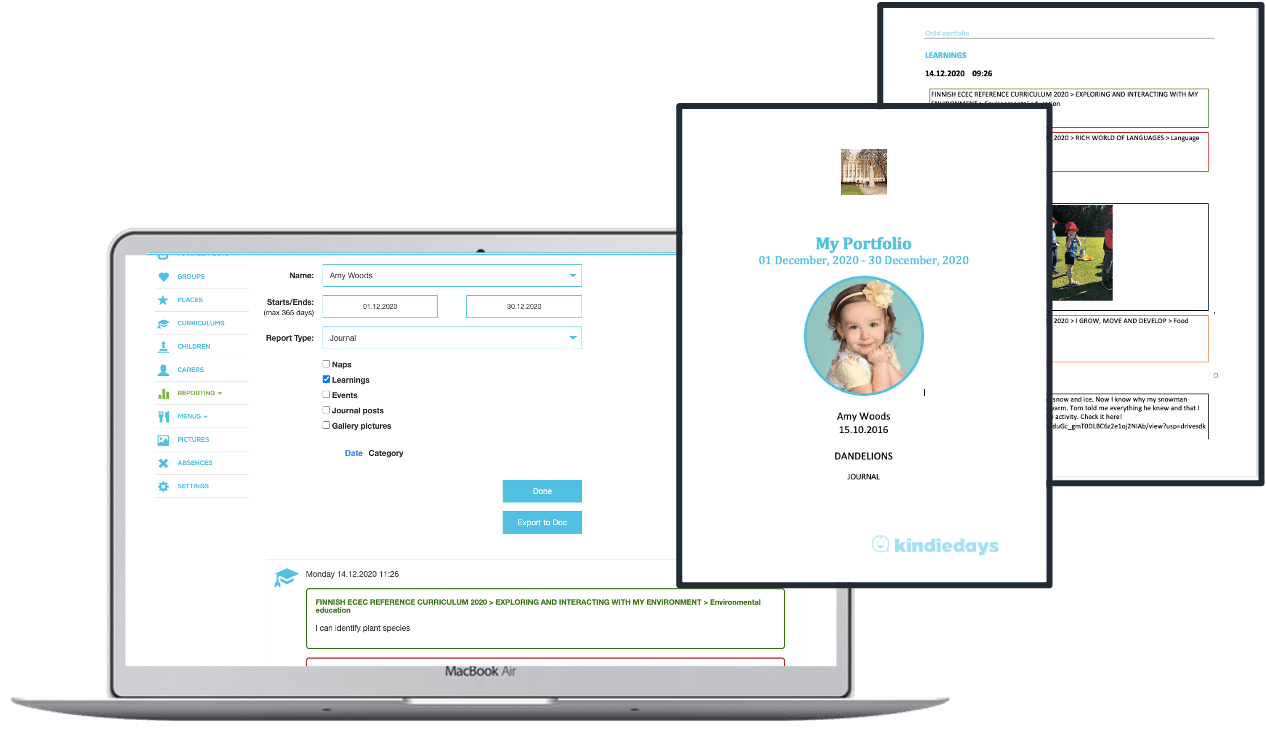
DAILY REPORT
- CHOOSE DAILY REPORT when you need: more detailed information of the child’s basic care, focused information eg. in the beginning of kindergarten (how the child has eaten, slept or participated in activities during the first weeks), detailed information about the child’s behaviour during a certain period (eg. parents divorce, new baby brother…)
- Includes: learnings, meals, bathroom, mood, naps, medication, notes, activities
- You may leave some categories out of the report (eg. naps) if it is not valid for your purposes
Learn about Kindiedays Portfolio Learning
LEARNING REPORT
- CHOOSE LEARNING REPORT when you need: to get a general or even a detailed view of the child’s learning, to know which learning areas have been focused on, to figure out which learning areas to focus on in the future months to guarantee a holistic and continuous learning
- Shows the progress in each learning area: how big percentage of all objectives has been covered within the chosen time period
- List view shows the evidence (photos, videos, notes) per each objective.
- Chart view gives percental and quantitative feedback on the learning objectives reached.
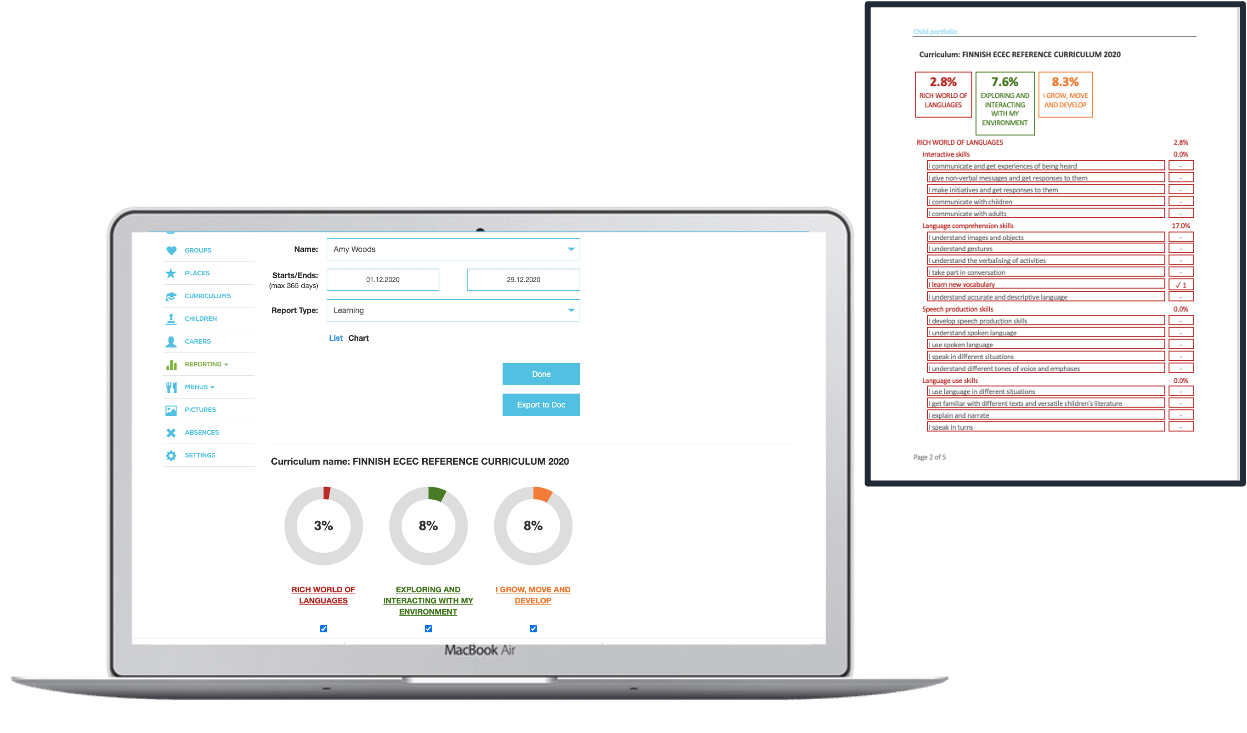
Are you already using Kindiedays?
Here are specific instructions on how to download portfolios through Kindiedays:
First, login to your manager account via https://app-prod.kindiedays.com/login.
- Choose REPORTING from the main menu and PORTFOLIO from the dropdown me
- Select a child (blue print)
- Select the child(ren), whose report(s) you would like to download. Everyone will get their individual report, but you can download either the whole center’s, a group’s or an individual child’s reports in one go.
- Select the time frame (max 365 days per report)
- Select the portfolio type: JOURNAL / DAILY REPORT / LEARNING
- Select DATE if you would like to view the observations by date or CATEGORY if you would like to view the observations by category
- Click DONE and EXPORT TO DOC
- Select REPORTING from the main menu again, and ARCHIVE from the dropdown menu
- Search either ALL, GROUP or CHILD depending on which report you would like to view or download and click DONE
- Available reports will become visible. When the ‘status’ shows done, the report is ready to be downloaded. Click the download icon (arrow pointing down)
- Created reports will be available for download for 5 days in the system
- Open the report and feel free to modify it as you wish! Reflect on it with the child, make notes, additions and changes as needed
- Point out the child’s great progress and plan for next steps
- Share digitally with the family or any other valid persons. Or print or save it on your computer.
- Let the portfolio guide your planning and empower the child...! <3
Learn about Kindiedays Portfolio Learning
.png)
.png)