
How to use a Curriculum to guarantee a holistic education in your center?
Curriculum is the red thread or the road map in early childhood education. Curriculum holds all the action together: it shows the framework, guides how to work, what kind of learning environments and challenges to offer, how to move forward, what to teach and so on.
It is important to have a Curriculum in early childhood education as it makes teaching purposeful and children’s progress visible. Curriculum includes multiple learning areas and even more small learning goals inside itself. Little by little children achieve these little learning goals guided by the teacher. Curriculum is the map and teacher navigates the right way through it, so that as many children learn as many aspects of the curriculum as possible.
Once you have a curriculum it is not going to be the same for good. Curriculum must and does change regularly, according to the children, teacher, terrains, environment. “By effectively using curriculum, you’ll be helping your students stay on top of the latest in-demand skills and to have a more coherent learning path” says Classcraft.
How to use a Curriculum Report with Kindiedays?
Use automatically collected Curriculum Reports to review statistics on how efficiently the curriculum has been applied, to guarantee that all the learning areas are in balance and to plan future learning.
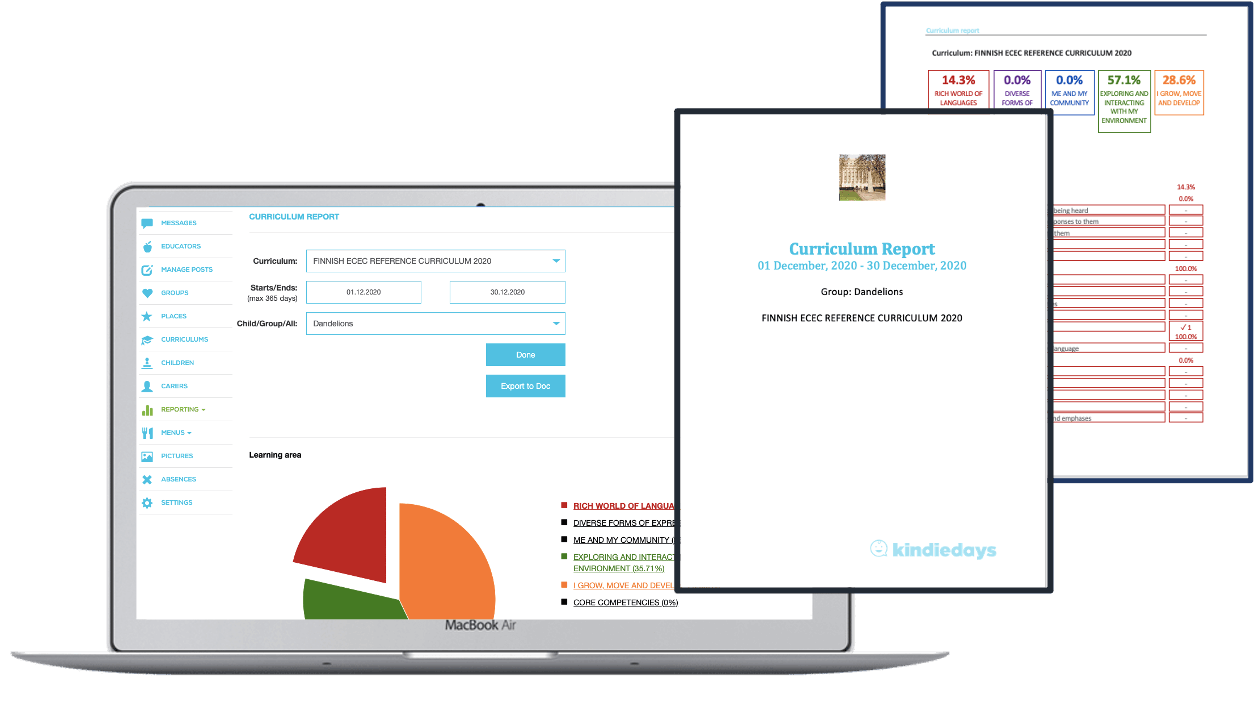
Share with the head management, groups’ supervisors or teachers to guarantee quality in your center!
Here are specific instructions on how to download Curriculum Reports through Kindiedays:
- Login to your manager account via https://app-prod.kindiedays.com/login.
- Choose REPORTING from the main menu and CURRICULUM REPORTS from the dropdown menu.
- Select a curriculum.
- Select the time frame (max 365 days per report).
- Select the children, whose report(s) you would like to download. You typically choose a group of children or all children in one report.
- Click DONE a pie chart with learning areas will appear. You can easily see which learning areas have been emphasized the most!
- In case you would like to have more detailed report, click EXPORT TO DOC
- Select REPORTING from the main menu again and ARCHIVE from the dropdown menu
- Search either ALL or GROUP depending on which report you were going to download and click DONE.
- Available reports will become visible. When the ‘status’ shows done, the report is ready to be downloaded. Click the download icon (arrow pointing down)
- Created reports will be available for download for 5 days in the system
- Open the report and feel free to modify it as you wish! Reflect on it by yourself, with the team or with the head teacher. Make notes as needed.
- Point out the group or center’s great progress and plan for next steps
- See which learning areas and learning objectives have least percentages and place them on the top priority in your next plan
- Print the Curriculum Report or save it on your computer. Share with families, staff or other valid people.
- Let the reports guide your planning and empower the children.
Happy learning!
.png)
PS Learn more about how to do assessment with Kindiedays to secure quality and show learning progress to parents.
.png)